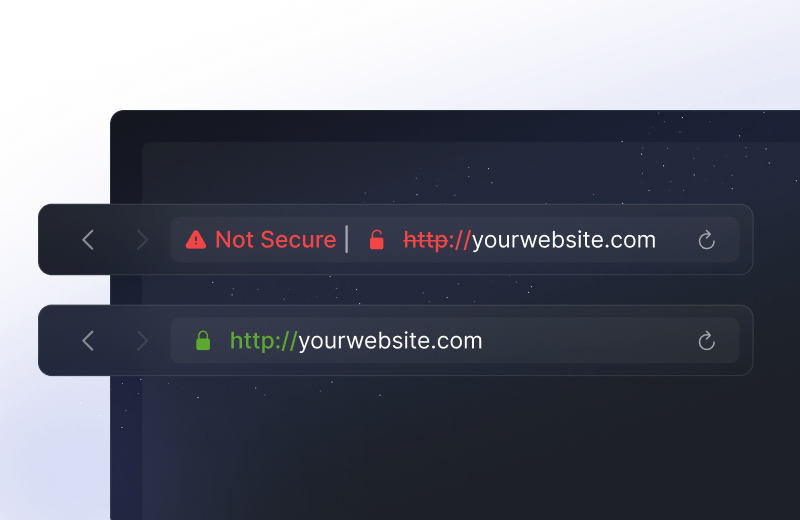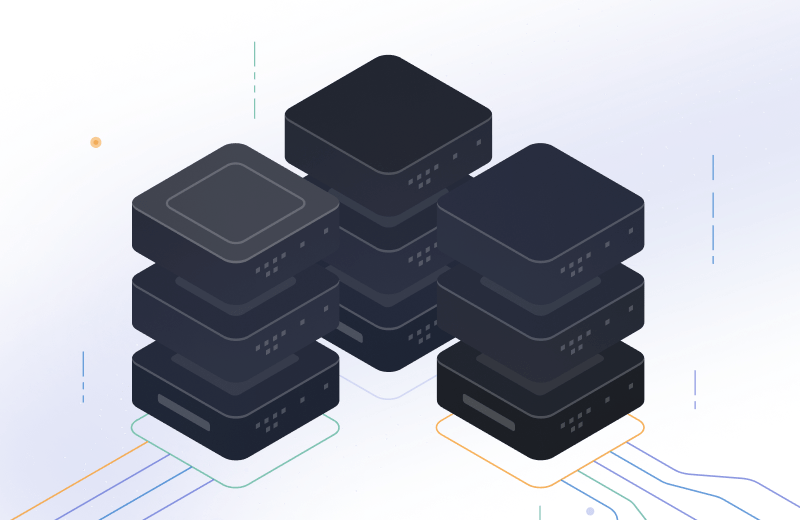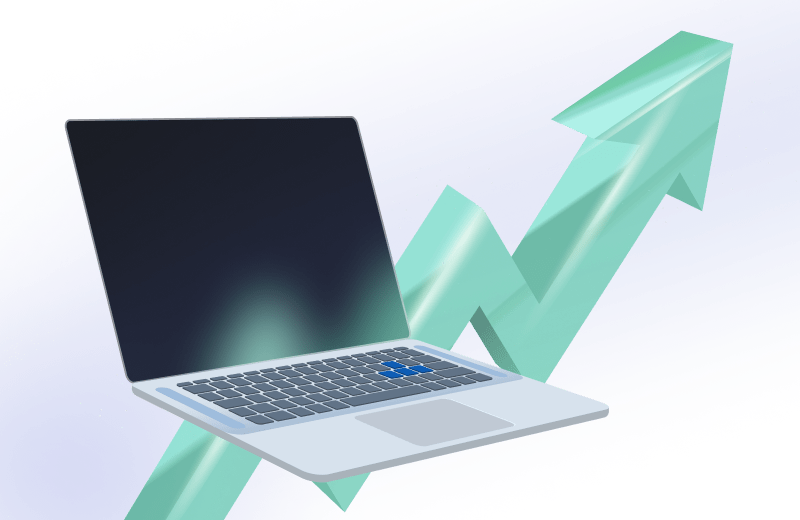Port Discovery Monitor: The Essential Tool for Website Owners
As the internet continues to grow, so do the risks that come
with it. Websites and web applications are vulnerable to
cyber-attacks, and these attacks can lead to data breaches,
downtime, and other issues. For website owners and
administrators, it is essential to monitor their website's
uptime, functionality, and content changes regularly. This is
where MonSpark comes in, a web application monitoring product
that is used by users in over 120 countries.
MonSpark
provides a range of features to help website owners and
administrators stay informed and take prompt action to ensure
the smooth running of their website or web application. One
such feature is Port Discovery Monitor, which allows users to
monitor the open ports of an IP address and notify them when a
port is open or closed.
Overview of Port Discovery Monitor
Port Discovery Monitor is a feature of MonSpark that is designed to help website owners and administrators monitor the open ports of their website or web application. It is a tool that can help users identify potential security threats and take action before they become a problem. By monitoring open ports, website owners can stay ahead of cyber-attacks and protect their website and its visitors.
How Port Discovery Monitor Works
Using Port Discovery Monitor is easy. Here's a step-by-step guide on how to use this feature:
- Log in to your MonSpark account.
- Go to the Port Discovery Monitor tab.
- Enter the IP address you want to monitor.
- Click the "Start Monitoring" button.
MonSpark will begin monitoring the open ports of the IP address you entered. You can set up alerts for open and closed ports. MonSpark can send alerts via preferred channels such as email, SMS, Microsoft Teams and even voice call within a minute if it detects any issues or problems. Check our integrations out!
Importance of Monitoring Open Ports
Monitoring open ports is crucial for website owners and administrators. Open ports can be used by cybercriminals to gain access to your website or web application. By monitoring open ports, website owners can identify potential security threats and take action before they become a problem.
Benefits of Using Port Discovery Monitor
There are several benefits to using Port Discovery Monitor.
Firstly, it can help website owners stay ahead of security
threats. By monitoring open ports, website owners can identify
potential security threats and take action before they become a
problem.
Secondly, Port Discovery Monitor can help
website owners ensure the smooth running of their website or web
application. By monitoring open ports, website owners can
identify potential issues or problems and take action to resolve
them quickly.
Lastly, Port Discovery Monitor can help
website owners save time and money. By identifying potential
security threats early on, website owners can avoid costly
downtime and data breaches.
Conclusion
In conclusion, Port Discovery Monitor is an essential tool for
website owners and administrators. By monitoring open ports,
website owners can identify potential security threats and take
action before they become a problem. It can help website owners
ensure the smooth running of their website or web application
and save time and money by avoiding costly downtime and data
breaches.
With MonSpark's Port Discovery Monitor, website
owners can rest assured that their website and its visitors are
protected from potential cyber threats.
So, if you
are a website owner or administrator, it's time to start using
MonSpark's Port Discovery Monitor to monitor the open ports of
your website or web application. Sign up for MonSpark today and
start monitoring your website's security.
Is Port Discovery Monitor a separate product, or is it included in MonSpark?
Port Discovery Monitor is a feature included in MonSpark, a web application monitoring product.
Can I monitor multiple IP addresses using Port Discovery Monitor?
Yes, you can monitor multiple IP addresses using Port Discovery Monitor.
What happens if Port Discovery Monitor detects an open port?
If Port Discovery Monitor detects an open port, it will send an alert to the user via email, SMS, or voice call.
Can Port Discovery Monitor be used for both websites and web applications?
Yes, Port Discovery Monitor can be used for both websites and web applications.
Is Port Discovery Monitor easy to set up and use?
Yes, Port Discovery Monitor is easy to set up and use. Simply enter the IP address you want to monitor, and MonSpark will take care of the rest.