Website uptime monitoring is a service that
keeps an eye on your website and alerts you if it goes
down.
The purpose of website
uptime monitoring is to ensure that your
website or application is always available to your users.
You don’t want your users to lose their current
activity or even worse, give up on your site altogether
because it’s too slow or isn’t working for them.
It’s
also important for businesses that rely on online sales and
other transactions.
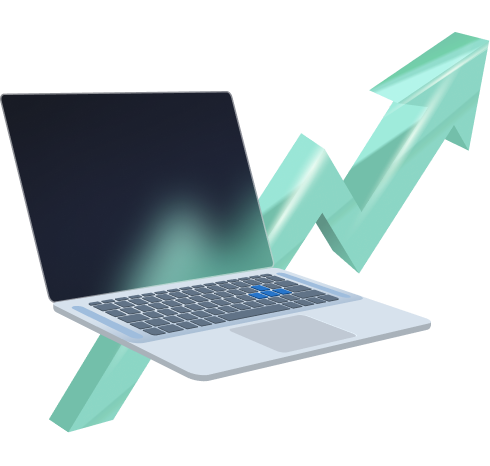
The most important reason for monitoring your website
uptime is to ensure that your site is running
smoothly and operating at a high level of availability. If you
are unable to serve your customers and clients, then you may be
losing out on sales and income.
If you have an
e-commerce website, then downtime can mean lost revenue from
missed sales opportunities. If you are running a blog or news
site, then downtime can cost you readership and subscribers.
When
your website is down, you lose business.
For most companies, 24 hours of downtime in a month is
unacceptable. Many businesses have built their reputation on
having 100% uptime and if your website goes down even for a few
minutes, you might lose a client or two.
For some
businesses, even an hour of downtime can be disastrous,
especially if they rely on e-commerce sales. But the fact is
that any website can go down at any time - it’s just a matter of
when it happens. As such, you should always monitor your site’s
uptime and make sure that you’re alerted when something goes
wrong.
A website is a business’ online presence, and downtime can
have a big impact on your bottom line. If your website goes
down, you lose money — but not just from lost sales.
Think
about what happens when a customer trying to access your site
gets an error message instead.
They might think,
“Well, this company doesn’t care about me, so I’ll go
somewhere else,” and then they’ll go somewhere else and never
come back.
If you want to keep customers happy and
coming back for more, you need to make sure your website is
always up and running.
When it comes to website uptime monitoring, there are several
factors that affect the site’s performance. Some of them are
obvious and some may not be so obvious.
The most
important factor is probably the nature of your visitors. If
your website gets a lot of traffic from people in Asia, then you
need to make sure that your hosting company has data centers
located in Asia as well. That way, you won’t have any problems
with latency and slow loading times due to a poor connection
between your server and their location.
Another
factor that affects website uptime monitoring is time of day. If
you run an e-commerce site, then it’s important to know whether
your customers come online during peak hours or off-peak hours.
This will help you determine if they are likely to experience
slow loading times if they visit while they’re working or at
home on their laptop or mobile device.
Websites experience downtime for a variety of reasons. The most
common is network failure, which can be caused by hardware
failures, software failures or human error.
Hardware
failures are the most obvious cause of downtime. For example, if
your servers go down, your website will be unavailable until the
issue is fixed. Hardware failures can occur because of
overheating, power surges and other issues that can damage your
equipment.
Software failures are also a common cause
of downtime. If you are using a third-party service such as
Google Analytics or Facebook Pixel, then you will need to ensure
that these services are always operational as well.
Human
error is another common cause of downtime as it can happen when
someone accidentally deletes files or makes changes to
configuration files without understanding what they are doing.
This is especially true for small businesses that don’t have
dedicated IT teams to manage their websites.
It’s important to start by making sure that your website is not
simply offline. In many cases, this can be caused by a simple
error on the server or network level. If you have access to your
server’s control panel, you can check the status of your website
by accessing it through an FTP client or SSH connection.
If
you are unable to access your website in any way and its domain
name is not resolving properly, then that is a strong indication
that there is a problem with your hosting provider. At this
point, it is important to contact your host immediately and
report the issue so they can work on resolving it as quickly as
possible.
Monitoring your website uptime is essential for businesses of
all sizes. If you don’t have a failover plan in place, it can be
disastrous for your business if your site goes down.
Uptime
monitoring ensures that when a problem arises, you’ll know about
it so you can take care of it immediately and get back up and
running as soon as possible.
The reason why most
people don’t monitor their website uptimes is that they believe
it’s too expensive or difficult. But this isn’t necessarily
true. There are many affordable options available today that
make monitoring your website uptimes easy and affordable for
everyone.
MonSpark
is a cloud-based uptime monitoring service for websites. It
reports the uptime, downtime, and performance of your
website.
The best thing about MonSpark is that it has
a free plan that allows you to monitor uptime for up to 5
websites.
MonSpark includes an easy-to-use interface
that allows you to monitor your website’s uptime status. You can
also get email alerts when your website experiences downtime or
performance issues.