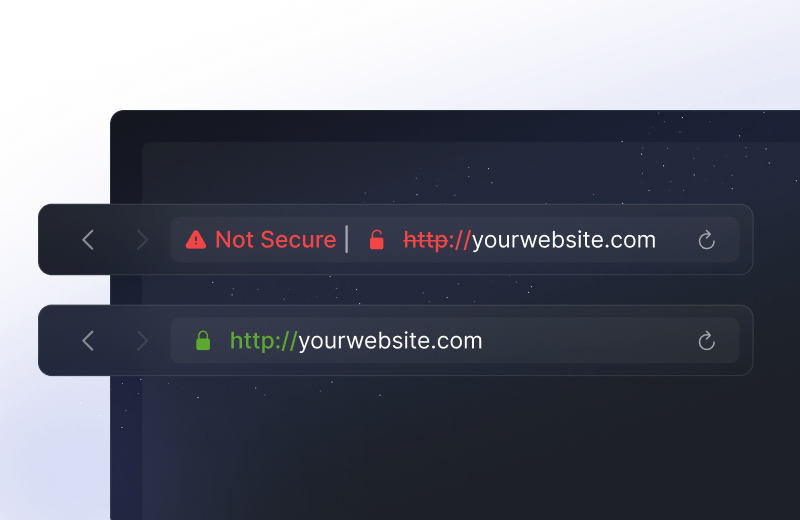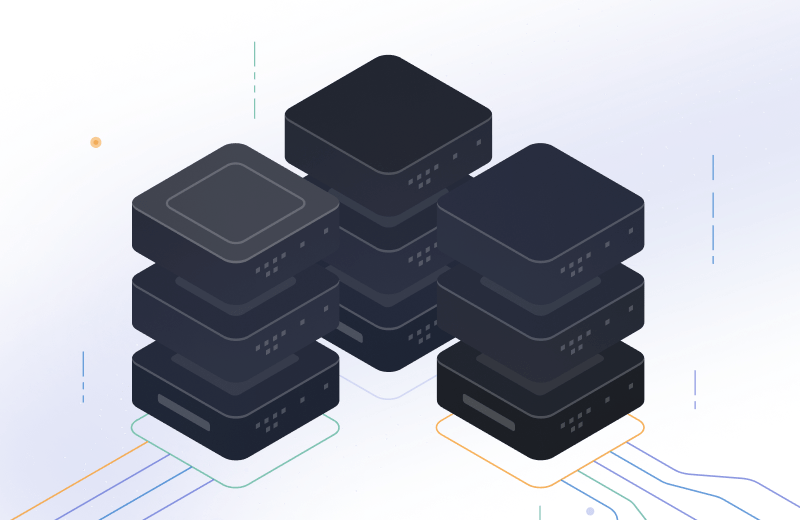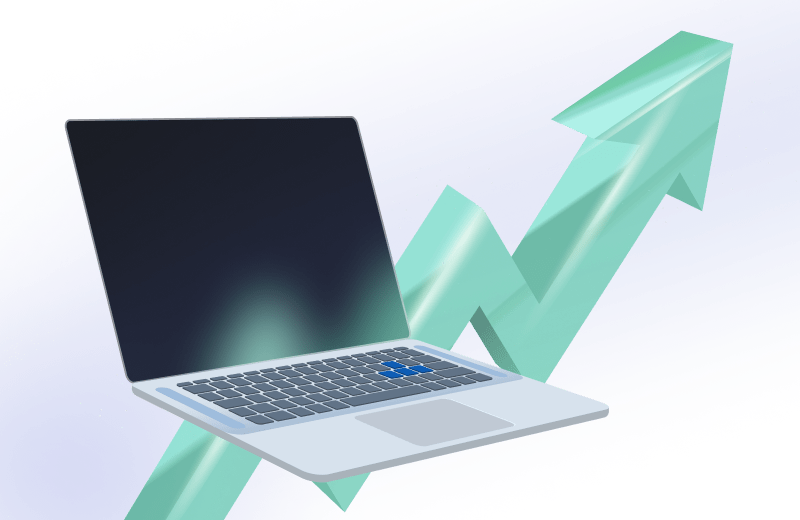Text Monitoring: How to Stay Alert and Stay Ahead
In today's digital world, website downtime and malfunctions can lead to a loss of revenue, damage to reputation, and even legal liability. MonSpark is a web application monitoring product that helps users monitor their websites and web applications' uptime, functionality, and content changes. With its text monitoring feature, MonSpark can notify users of any changes in specified text on a website, ensuring they stay informed and take prompt action to keep their website running smoothly. In this article, we will explore the benefits of text monitoring with MonSpark and how to use this feature effectively.
What is Text Monitoring?
Text monitoring is a feature of MonSpark that allows users to monitor a website's specific text or content changes. It can be any text on the website, such as a product name, price, or even a paragraph of content. MonSpark's text monitoring feature is designed to keep users informed of any changes in the website's specific text in real-time, providing website owners and administrators with immediate feedback on any updates.
Why Text Monitoring is Important?
Text monitoring is a crucial feature for website owners and administrators because it allows them to stay ahead of any changes that could potentially affect their website's performance. With MonSpark's text monitoring feature, users can ensure that their website's content remains consistent, up-to-date, and relevant. This feature helps prevent any potential errors or issues that could lead to a decline in website traffic or sales.
How to Set Up Text Monitoring with MonSpark?
Setting up text monitoring with MonSpark is a straightforward process that requires a few simple steps. Here's how:
To start using MonSpark's text monitoring feature, users must first sign up for the product by visiting the MonSpark website. Once there, they can create an account and log in to the dashboard.
After selecting the text monitor, a browser window will open, and the user should enter the website URL that they want to monitor. MonSpark will then open the URL, and the user can specify the text they want to monitor simply by clicking on the text they want to track and selecting the frequency at which MonSpark should check for changes.
Users can set up notifications for text monitoring by selecting the notification options during the monitor creation. MonSpark offers multiple notification options, including email, SMS, and voice call, to ensure users can receive alerts in the way that suits them best.
Benefits of Text Monitoring with MonSpark
Text monitoring with MonSpark offers numerous benefits to website owners and administrators. Here are some of the key advantages:
MonSpark's text monitoring feature provides real-time monitoring, ensuring users receive immediate alerts about any changes to their website's specified text. This ensures that website owners and administrators can take prompt action to fix any issues, minimizing the potential impact on the website's performance.
MonSpark's text monitoring feature provides comprehensive coverage, allowing users to monitor any text on their website. This includes product descriptions, pricing, promotional content, and even customer reviews. This ensures that users can stay on top of any changes that could potentially affect their website's performance.
MonSpark's text monitoring feature offers flexible notification options, allowing users to receive alerts in the way that suits them best. Whether it's via email, SMS, or voice call, users can stay informed and take prompt action to keep their website running smoothly.
Conclusion
Text monitoring with MonSpark is an essential feature for
website owners and administrators who want to stay ahead of any
changes that could potentially affect their website's
performance. With MonSpark's text monitoring feature, users can
ensure that their website's content remains consistent,
up-to-date, and relevant, preventing any potential errors or
issues that could lead to a decline in website traffic or
sales.
In today's competitive online environment,
it's crucial to have a reliable web application monitoring
product like MonSpark that can help website owners and
administrators stay informed and take prompt action to ensure
the smooth running of their website or web application. By using
MonSpark's text monitoring feature, website owners can stay
ahead of any changes to their website's specific text, providing
peace of mind and allowing them to focus on growing their
business.
Is MonSpark suitable for small businesses?
Yes, MonSpark is suitable for small, medium, and large businesses looking to monitor their website and web application's uptime, functionality, and content changes.
Can MonSpark monitor multiple websites?
Yes, MonSpark can monitor multiple websites and web applications simultaneously.
How often does MonSpark check for text changes?
MonSpark checks for text changes as frequently as users specify during the text monitoring setup process.
Does MonSpark offer any free trial period?
Yes, MonSpark offers a free trial period for users to test its features before committing to a subscription.
Is MonSpark's text monitoring feature available for all subscription plans?
Yes, MonSpark's text monitoring feature is available for all subscription plans, allowing users to choose the plan that best suits their monitoring needs.