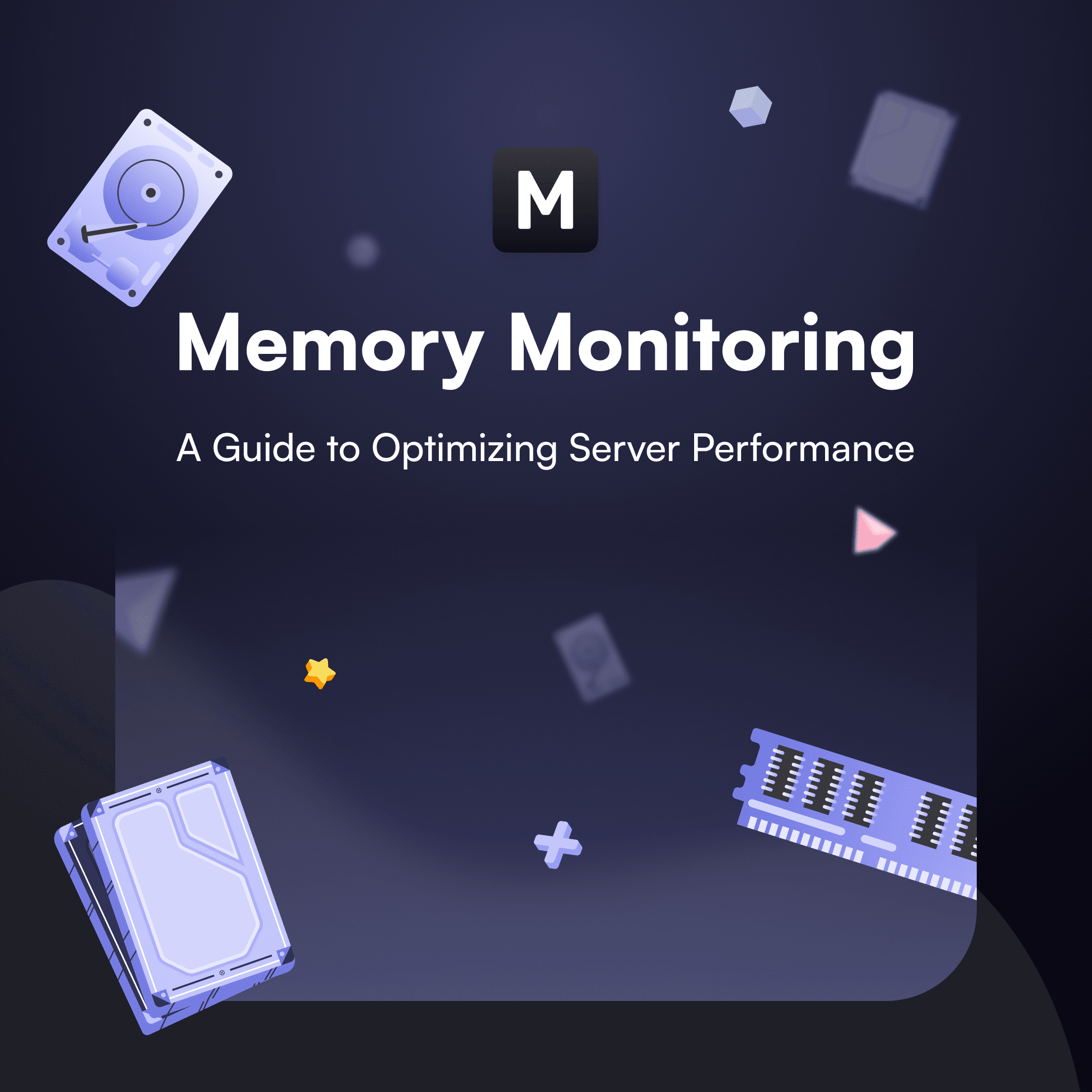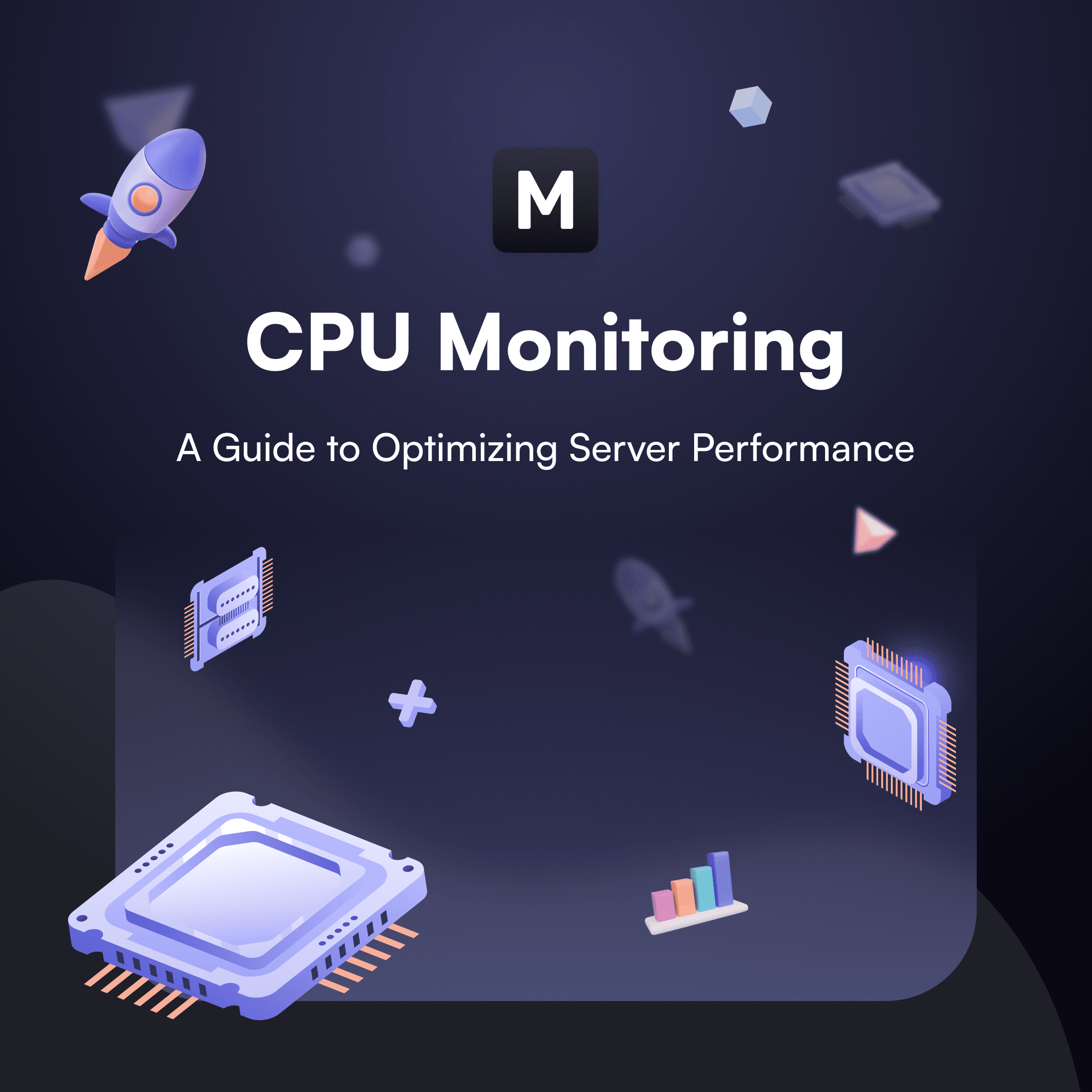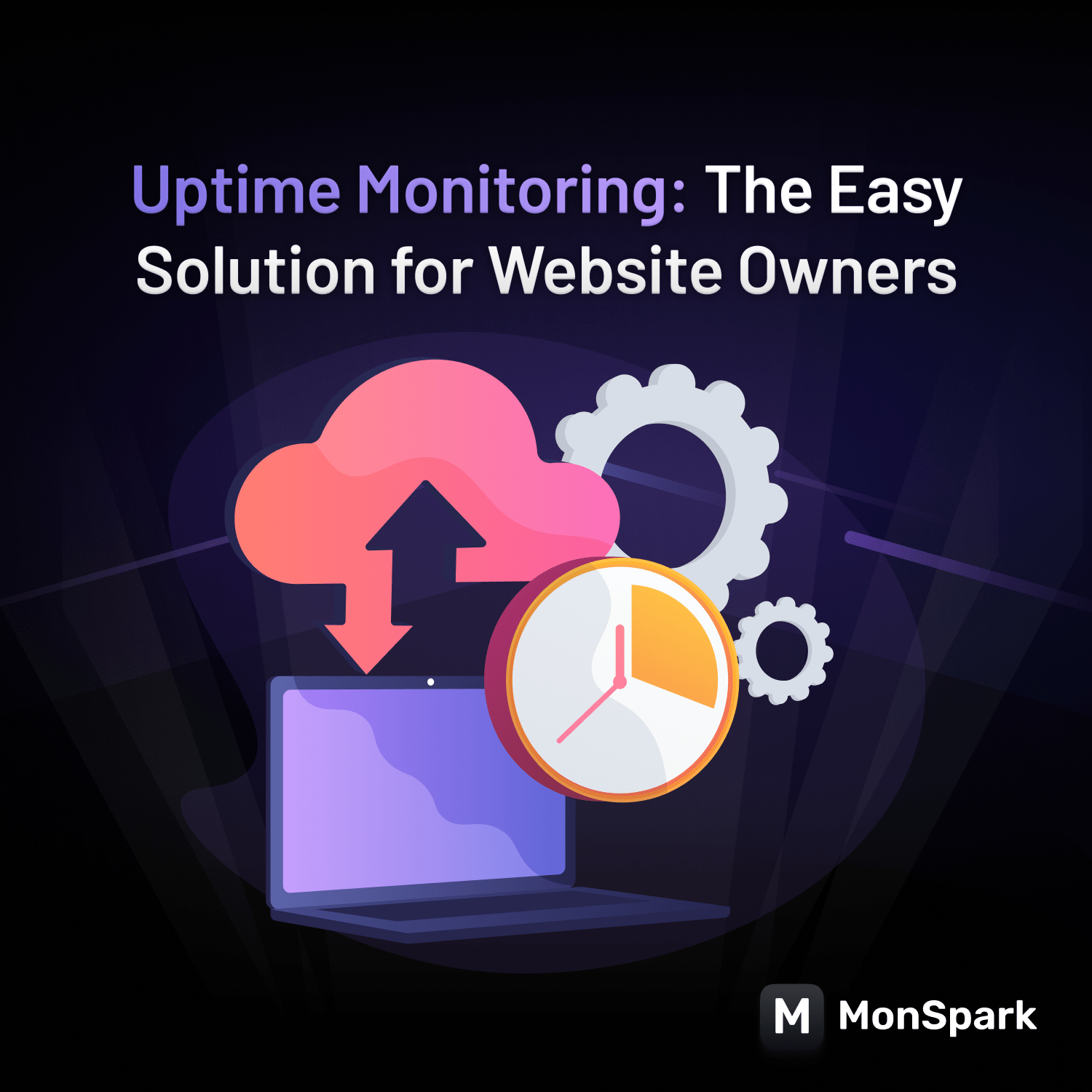Website Cookies – what are they?
Cookies are small files that websites save on your device when you visit them. In simple terms, they are like digital name tags that let the website remember who you are and what actions did you take on the site.
When a user visits a website for the first time, the website sends a request to the user's browser to store a cookie on their device. The browser then creates a cookie file and stores it on the user's device.
So, the next time the user visits the same website, their browser sends the cookie back to the website along with the request for the webpage. This allows the website to remember the user's preferences and personalize their experience. There are two different types of cookies. Let’s check them out!
First-party Cookies
First-party cookies are small text files that are created by the website that you're visiting and are stored on your device. These files are designed to remember certain information about your preferences and interactions with the website. Basically, they are used for better optimization of user experience on websites. For example, if you log in to a website, a first-party cookie will remember that you're logged in so that you don't have to keep logging in every time you visit the site.
First-party cookies can also be used to remember your shopping cart items, save your language preferences, and remember your font size preferences. In this way, website owners can track their performance, based on the actions that their visitors take on their website. They're generally considered to be less invasive than third-party cookies, which are created by other websites and can be used for tracking and advertising purposes.
Third-party Cookies
Third-party cookies are created by websites other than the one you're currently visiting. They are often used for tracking and advertising purposes. For example, if you visit a news website that displays ads from a third-party advertising network, that network may create a cookie to track your browsing behavior across multiple sites and show you targeted ads. This is exactly why you are seeing those sneaker ads on every website you visit!
Third-party cookies can also be used for website analytics and to personalize content based on your interests. However, some users are concerned about the privacy implications of third-party cookies, as they can be used to create a detailed profile of your online behavior. Many web browsers now offer ways to control or block third-party cookies, and some websites have started to limit their use of third-party cookies in response to user privacy concerns.
What Should You Do About Cookies?
First, let’s check our LinkedIn poll results. While denying all cookies option had the lowest percentage, the poll showed that there is a tie between accepting all cookies and choosing essential cookies only. Now, is there a right option, what should you be doing instead? Let’s talk about it!
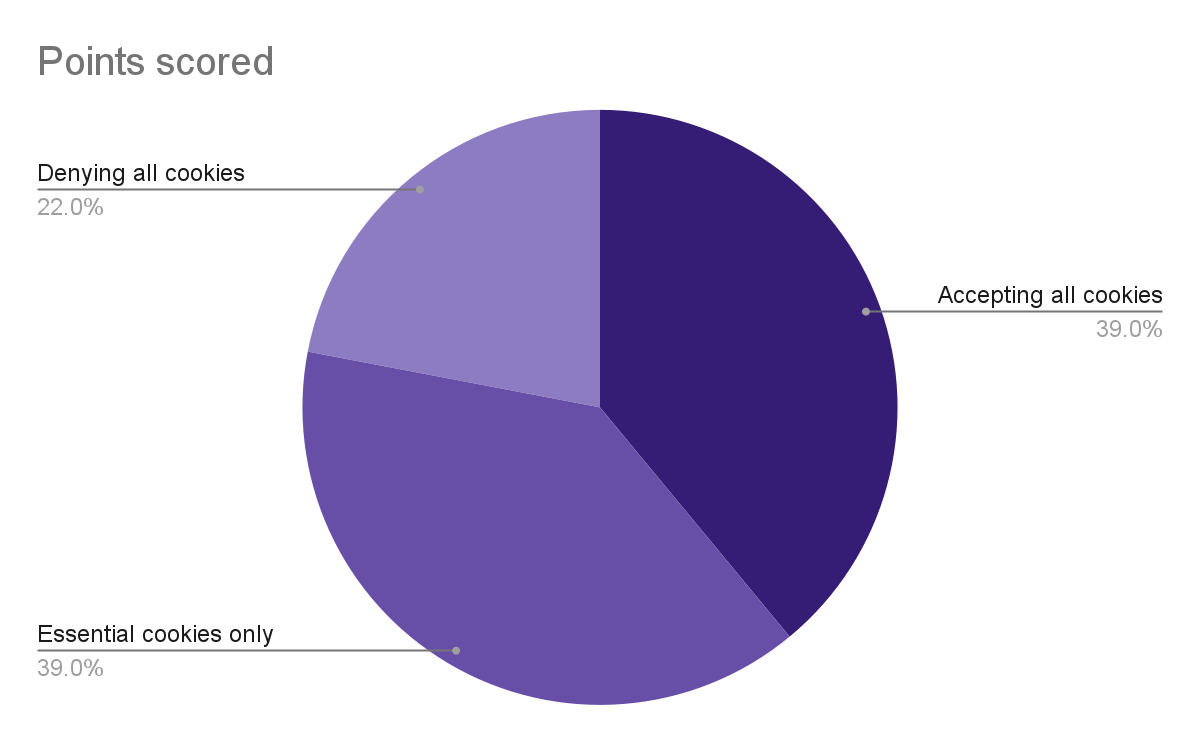
Read the Cookie Notice
When you encounter a cookie consent request, take a moment to read the provided notice. It informs you about the purpose of cookies and how they will be used. Understanding this information will help you make an informed decision.
Customize Your Preferences
Many websites offer options to customize your cookie preferences. You can typically choose which types of cookies you want to allow. Consider your preferences and select the options that align with your comfort level.
Manage Your Browser Settings
Most web browsers allow you to control and manage cookies through their settings. You can adjust your browser preferences to accept or reject cookies entirely or on a per-site basis. Check your browser's help documentation for instructions on how to manage cookies.
Review Privacy Policies
Familiarize yourself with the website's privacy policy. It provides detailed information on how they handle your personal data and the purpose for which cookies are used. Ensure the website's privacy practices align with your expectations.
Et, voila! Now you know what are Website Cookies, why is it crucial, and what you should do about them. While accepting all cookies is not necessarily a “bad” option, it is advised to maintain your privacy.
You have made it this far, here’s a sweet surprise for you; a delicious cookie recipe! Not the small text files but gooey chocolate chip cookies!
Here’s A Cookie For You!
1 cup salted butter softened
1 cup white (granulated) sugar
1 cup light brown sugar packed
2 tsp pure vanilla extract
2 large eggs
3 cups all-purpose flour
1 tsp baking soda
½ tsp baking powder
1 tsp sea salt
2 cups chocolate chips (or chunks, or chopped chocolate)
Now let’s check the instructions!
1) Start by preheating your oven to 190 degrees (375F).
2) Cover your baking pan with parchment paper and set it aside for further steps.
3) In a separate bowl, mix dry ingredients.
4) Mix eggs and vanilla until it's foamy and fluffy, almost like creamy texture.
5) Add your chocolate and mix well.
6) Form small pieces of balls of cookie dough and place them on the parchment paper, don’t forget to space them evenly otherwise they just melt into one big cookie!
7) Bake them for 9-10 minutes before they turn brown, now you have delicious cookies to munch! Yummy!
Conclusion
Congratulations, you're now the captain of your online privacy ship! Take a moment to dive into the fascinating world of cookies and how they affect your browsing experience. It's as simple as understanding and customizing your preferences. Don't forget to give those privacy policies a quick read and tweak your browser settings to make it truly your own. By doing these small but important steps, you'll sail through the vast internet waters with confidence, enjoying a safer and personalized voyage. Smooth sailing ahead with your delicious cookies! 🍪⛵️