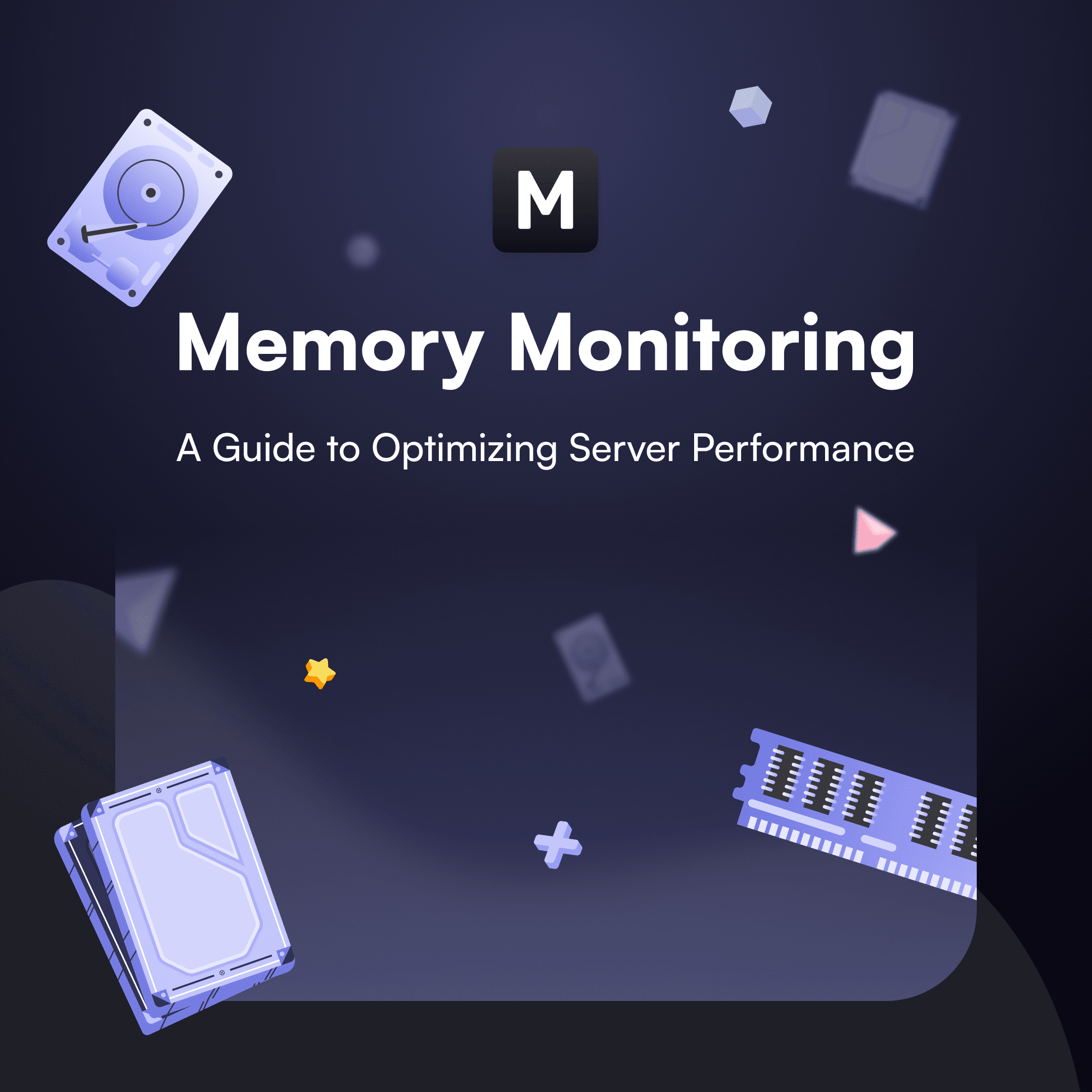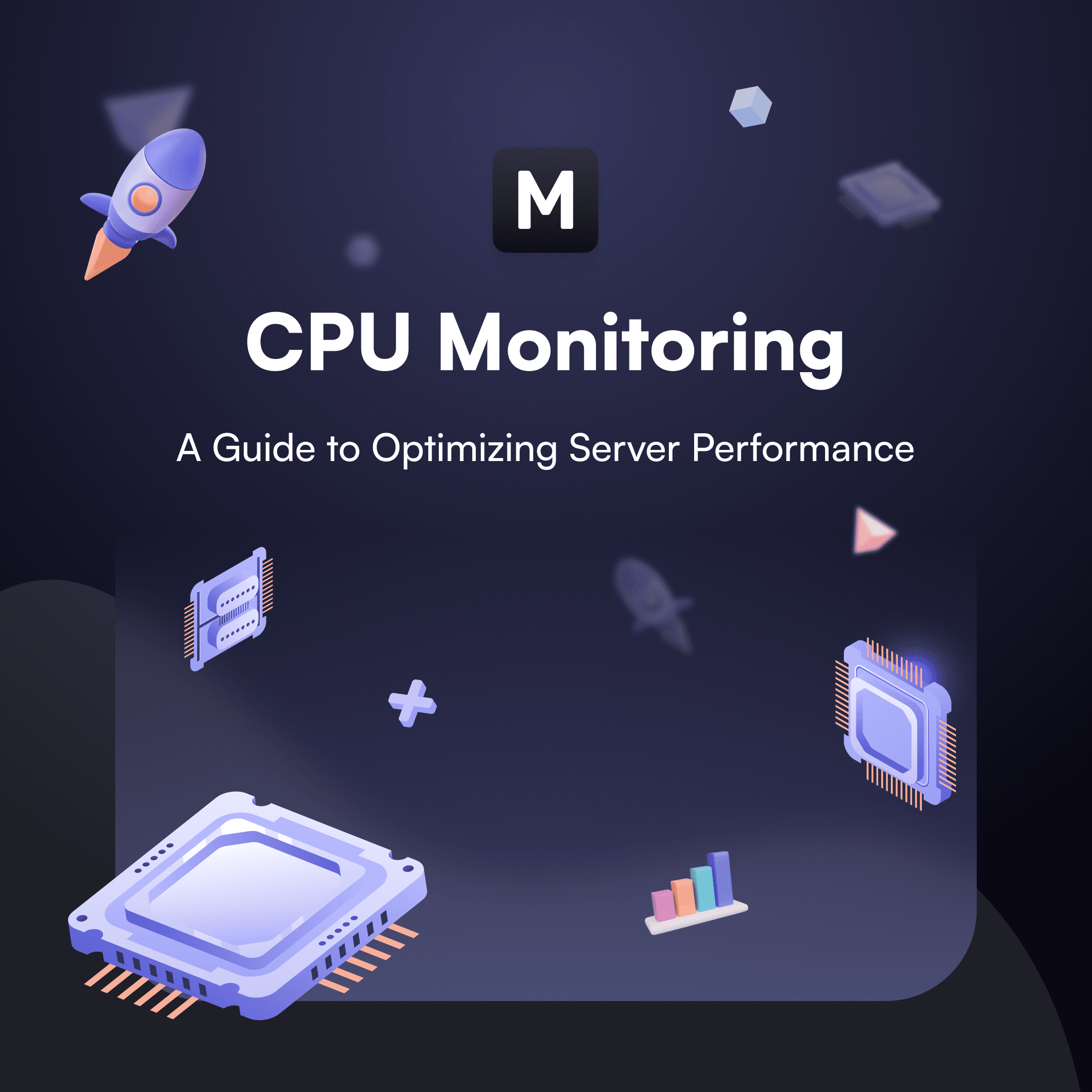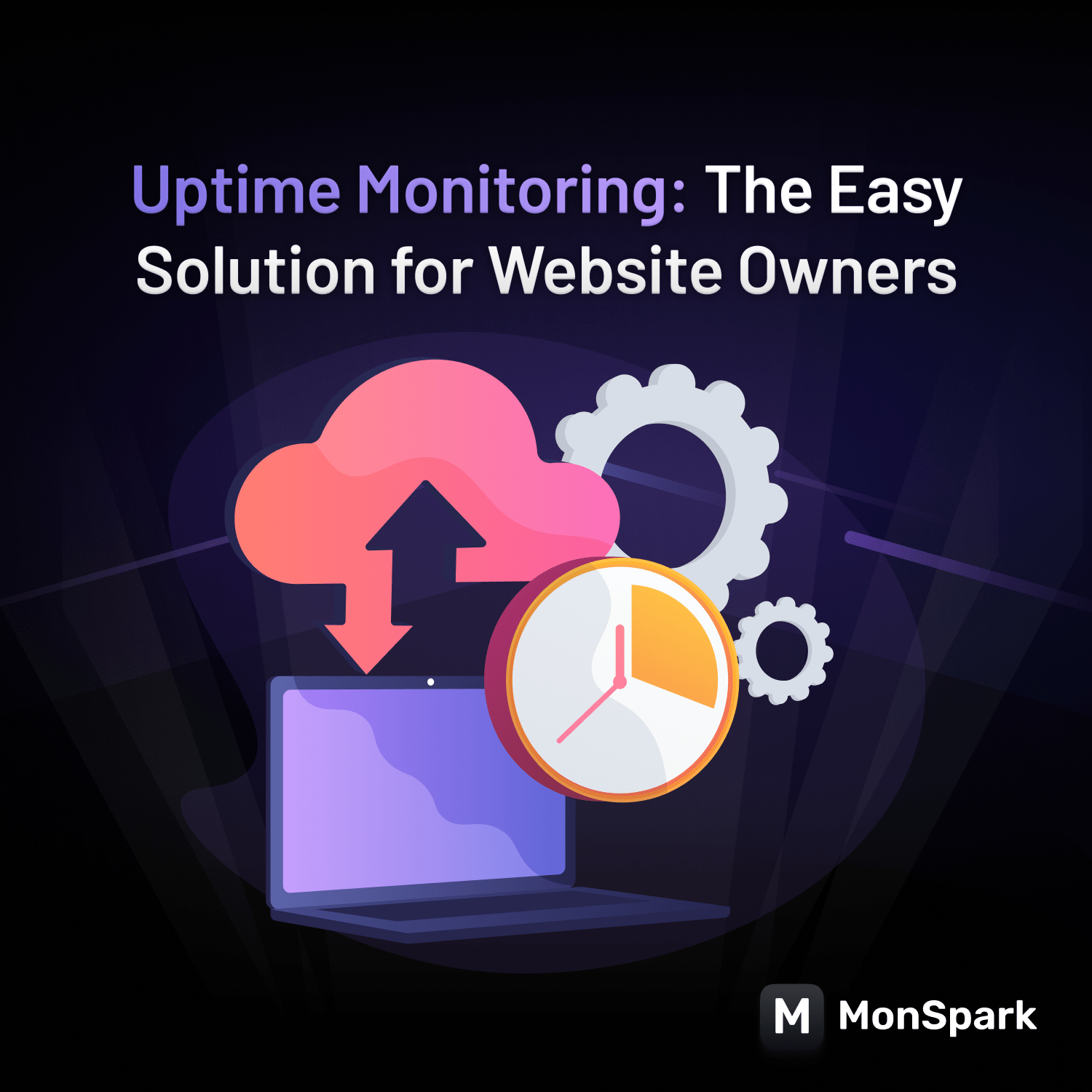Maximizing your website’s Search Engine Optimization (SEO) accessibility is crucial and highly recommended. Handling these factors can be overwhelming and hard to manage. That’s why one of the most innovative solutions you can currently get your hands on is Google’s Lighthouse tool.
What is Lighthouse?
Google Lighthouse is a free, open-source, automated web page quality measurement tool. It can be used against any web page, whether it is public or requires authentication. Google Lighthouse examines web page performance, accessibility, and search engine optimization.
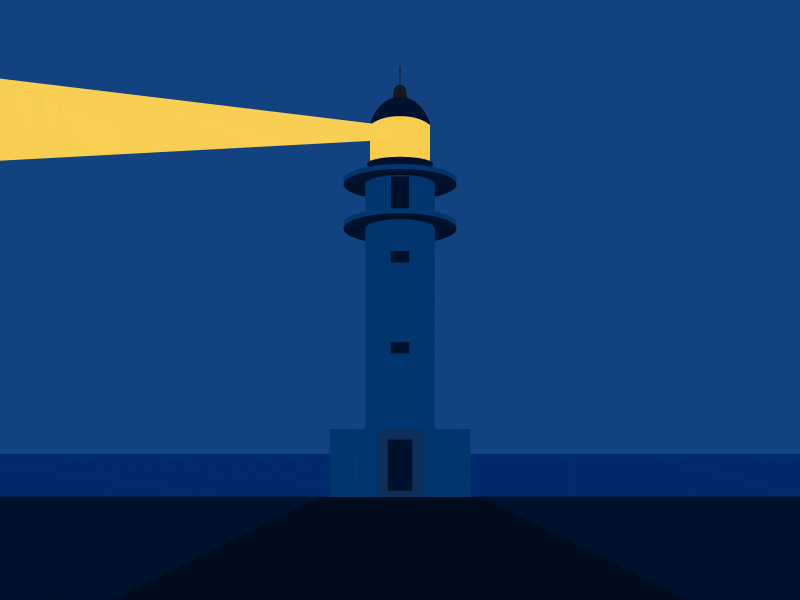
How does it work?
Lighthouse audits are mostly concerned with Google's Core Web Vitals aka key measures Google uses to assess web page performance and overall User Experience (UX).
Basically, it lets you see your website from Google’s eyes, so that you can take needed measures to improve. Lighthouse generates a report that you can benefit from, when it comes to the performance of your website.
Generated Lighthouse report consist:
- Performance
- Accessibility
- Search Engine Optimization (SEO)
- Best Practices
- PWA ( Progressive Web App)
Lighthouse ranks your website from 0-100. With the constant updates, your website's score will likely change and you definitely want to stay up to date with it, in order to maintain good ranking.
Performance
In this category, Google measures your website’s loading time or how quickly your customers can reach your website.
Best Practices
This metric is mainly concerned with the security of your website such as analyzing if HTTPS and HTTP2 are used or not, vulnerabilities of Javascript libraries and so on. Going for non-secure measurements could hurt your Best Practices.
SEO
Lighthouse analyzes how well a website or app can be indexed and shown in search results by search engines. Attention, it is very strict and limited. If your website cannot reach a maximum score, you have to improve it immediately. Changing certain points that hurt your SEO score could be the best thing that you have done for your website.
Accessibility
With this metric, Google measures if your website is well accessible for people with disabilities. Buttons, texts and visual contents of your website are being analyzed and scored accordingly.
Progressive Web Apps (PWA)
The metric that ran Google to create the Lighthouse tool. PWA deals with whether a website has a service worker or it runs offline. Concerning mostly PWA providers.
Why should you monitor your Lighthouse with MonSpark?
After making changes on your website, it is highly recommended to check with Google Lighthouse tool. Instead of going back and forth every time with it, as MonSpark, we do these tests for you constantly and let you know if there are any changes on your website’s reports.
As a plus, MonSpark gives you great tips and tricks to boost your ranking and improve your websites performance. 💯
Every time you change your website’s content for the purposes of boosting your SEO score, you may need to track it after every improvement. Especially for SEO, one time check will not be impactful. It is highly recommended to track your improvement regularly.
Let’s say that you want to track your SEO score without having to download all the reports. With MonSpark, you can set a rule of getting alarmed if there are any changes on your SEO ranking & score. We still run your reports regularly, but we send you notifications for ONLY the metrics that you want to be tracking. In this way, you don’t have to tire yourself and download the looong report.
Click here to start improving your Lighthouse audits and track your improvements with MonSpark.
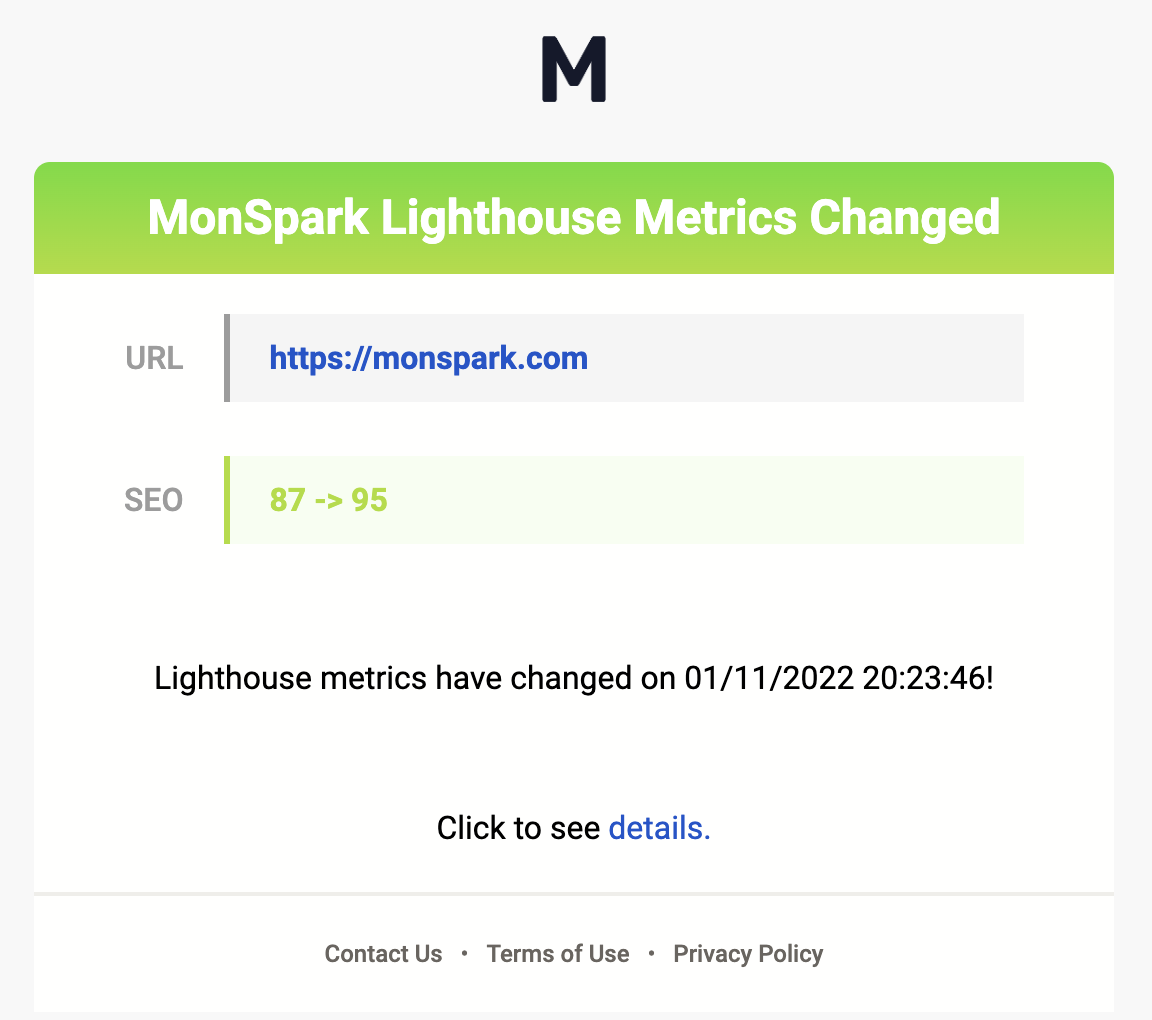
Conclusion: With MonSpark, Google Lighthouse is even more effective
MonSpark’s Lighthouse Monitoring allows you to continuously boost your website’s performance, keep track of your improvements and get insights and hints on how to improve it in a better way.
In this way, you can offer your visitors a better experience on your website with a minimum effort. Don’t worry, MonSpark got you covered.
See you next week!